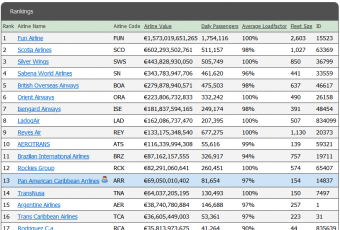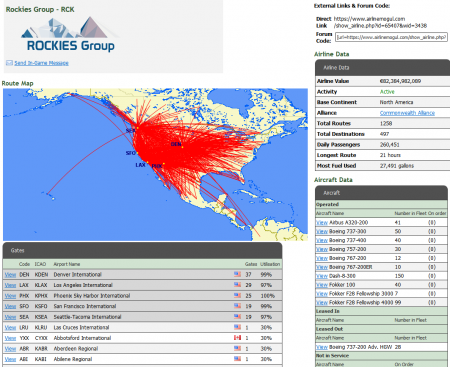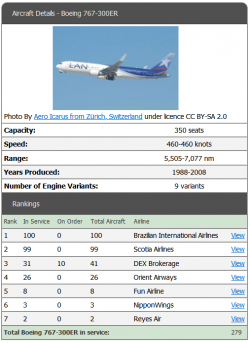Difference between revisions of "Rankings"
imported>Pseudoswede |
1993matias (talk | contribs) (Added images and expanded items a bit) |
||
| Line 1: | Line 1: | ||
| − | [[ | + | [[File:AirlineRankings.PNG|thumb|340px|right|Airline Rankings]] |
| − | + | [[File:ViewAirline.PNG|thumb|450px|right|View Airline details]] | |
| − | + | [[File:AircraftRankingDetail.PNG|thumb|250px|right|Detailed ranking of one aircraft model]] | |
| + | Are you interested in how your airline is faring compared to the others? If so, click on the "Reports" button at the top. There are four types of rankings in AM: Global Airline Rankings, Continent Rankings, Aircraft Rankings, and Alliance Rankings. | ||
== Airline Rankings == | == Airline Rankings == | ||
| − | This is the default page of rankings. Here you can see the ranking of airlines listed according to their value. The airline value is the the net worth of the airline, which is calculated based on cash and the book values of the | + | This is the default page of rankings. Here you can see the ranking of all airlines listed according to their value. The list can also be ordered by daily passengers, average [[Loadfactor|loadfactor]], and fleet size. <br> |
| + | The airline value is the the net worth of the airline, which is calculated based on cash and the book values of the aircraft the airline owns. | ||
| − | Clicking on the name of a airline | + | Clicking on the name of a airline will open the details of the airline. It includes the details of their fleet, the alliance the airline is in (if any), a list of gates, a route map, and some statistics (number of routes and destinations, base continent, among others) of the airline. From there, you could click on the airport codes to view the detail of the airports the airline is operating in or click on the aircraft model to view the rankings of that specific aircraft. |
== Continent Rankings == | == Continent Rankings == | ||
| − | Airline Ranking by Continent is the second selection on the rankings page. It enables you to see what rank different airlines are in their | + | Airline Ranking by Continent is the second selection on the rankings page. It enables you to see what rank different airlines are in their [[Home Continent|home continent]]. Once in your desired continent page, the same features are available from the [[Rankings#Airline Rankings|Rankings]] page. In most worlds, airlines are allowed to have one or more focus cities outside their home continent. The airline will still only appear in the rankings of their home continent. |
| − | == | + | == Alliance Rankings == |
| − | + | This is the fourth selection in the rankings page. You can check the ranking of your [[Alliance|alliance]] here. They are listed by total net worth in descending order. | |
| − | + | == Aircraft Rankings == | |
| − | + | Aircraft Rankings is the third selection on the rankings page. Here you can see the types of aircraft ranked by the total number currently in-service throughout the game. This ranking is useful as higher aircraft popularity may be an indication of profitability, assuming you trust other owners to maximize profits. Scrapped aircraft are removed from the list. | |
| − | + | After clicking on an aircraft name, you will be presented by a page with more details and an image of the aircraft. It is possible to see some basic information about the aircraft, which airlines operate it in their fleet, and how many are on order. | |
Revision as of 11:17, 27 April 2020
Are you interested in how your airline is faring compared to the others? If so, click on the "Reports" button at the top. There are four types of rankings in AM: Global Airline Rankings, Continent Rankings, Aircraft Rankings, and Alliance Rankings.
Airline Rankings
This is the default page of rankings. Here you can see the ranking of all airlines listed according to their value. The list can also be ordered by daily passengers, average loadfactor, and fleet size.
The airline value is the the net worth of the airline, which is calculated based on cash and the book values of the aircraft the airline owns.
Clicking on the name of a airline will open the details of the airline. It includes the details of their fleet, the alliance the airline is in (if any), a list of gates, a route map, and some statistics (number of routes and destinations, base continent, among others) of the airline. From there, you could click on the airport codes to view the detail of the airports the airline is operating in or click on the aircraft model to view the rankings of that specific aircraft.
Continent Rankings
Airline Ranking by Continent is the second selection on the rankings page. It enables you to see what rank different airlines are in their home continent. Once in your desired continent page, the same features are available from the Rankings page. In most worlds, airlines are allowed to have one or more focus cities outside their home continent. The airline will still only appear in the rankings of their home continent.
Alliance Rankings
This is the fourth selection in the rankings page. You can check the ranking of your alliance here. They are listed by total net worth in descending order.
Aircraft Rankings
Aircraft Rankings is the third selection on the rankings page. Here you can see the types of aircraft ranked by the total number currently in-service throughout the game. This ranking is useful as higher aircraft popularity may be an indication of profitability, assuming you trust other owners to maximize profits. Scrapped aircraft are removed from the list.
After clicking on an aircraft name, you will be presented by a page with more details and an image of the aircraft. It is possible to see some basic information about the aircraft, which airlines operate it in their fleet, and how many are on order.