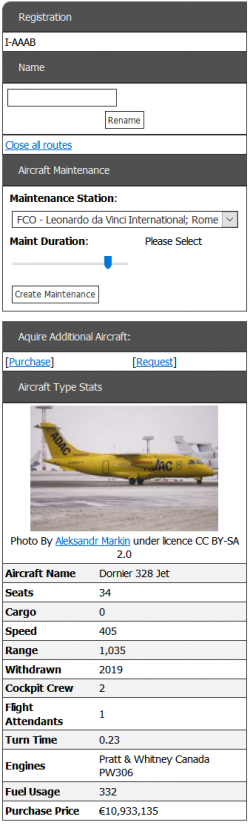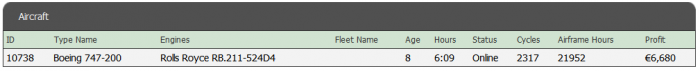Difference between revisions of "Aircraft Data"
1993matias (talk | contribs) (Undo revision 2530 by 1993matias (talk)) Tag: Undo |
|||
| (41 intermediate revisions by 19 users not shown) | |||
| Line 1: | Line 1: | ||
| − | + | It is very important to consider aircraft data before buying an aircraft. Here, you will find a brief explanation of aircraft data used and shown in the game. | |
| + | [[File:ViewAircraftSidebarFull.png|thumb|250px|right|Aircraft data when viewing an aircraft]] | ||
| + | |||
| + | == Registration == | ||
| + | |||
| + | All aircraft are automatically registered in your country of operations (where you opened your first base). When you buy used aircraft, you can re-register them when buying them, or at any point in time afterwards. It is free to register an aircraft. | ||
| + | |||
| + | == Name == | ||
| + | |||
| + | You can name aircraft anything, the aircraft will keep their names even if you scrap them or sell them on the used [[Aircraft Market]]. | ||
== Aircraft name == | == Aircraft name == | ||
| − | |||
| + | The name given by the manufacturer (e.g. Boeing 737-300, Dornier 328 Jet). To the game it does not make any difference what the name is, but due to brand recognition, some players do prefer a certain manufacturer or a certain type of plane, regardless of their performance in-game. | ||
== Seats == | == Seats == | ||
| − | The | + | The maximum capacity of the aircraft. In Airline Mogul this is usually determined by the certified maximum capacity configuration (i.e. all Economy class seats). <br> |
| − | + | An aircraft with more seats lets you sell more tickets on a route. Routes between large airports can handle very big aircraft, while smaller routes can't. Larger aircraft typically cost more, have longer turn time, and higher fuel costs than similar planes with fewer seats. | |
== Cargo == | == Cargo == | ||
| − | + | This data is currently not taken into account in Airline Mogul. | |
== Speed == | == Speed == | ||
| − | + | Measured in [[wikipedia:knots|knots]]. <br> | |
| + | The faster the aircraft, the more routes it might be able to fly. But a faster aircraft will also use up more fuel.<br> | ||
| + | For long routes, speed does make a big difference, since most of the flight is spent at cruise level. For shorter routes though, much time is spent in other phases of flight, thus speed makes little difference on short flights. Keep the mission type in mind when choosing how fast your aircraft should be. | ||
| + | |||
| + | == Range == | ||
| + | Measured in [[wikipedia:miles|miles]]. <br> | ||
| + | Range is the distance an aircraft can fly without needing to be refueled. As there are no fuel stops in AM, aircraft are limited to flying routes that are within their range. This is a hard limit, which means you can't fly a route of 3001 miles with an aircraft that can only fly 3000 miles. Note that when researching routes, distances are displayed to the nearest 1 mile, while aircraft range is exact. A city pair of 3000 miles may actually be 3000.1 miles, meaning an aircraft with a range of 3000(.0) miles cannot fly the route. | ||
| − | == | + | == Withdrawn == |
| + | |||
| + | The last year of production. In Airline Mogul, we like to imagine things, which is why all aircraft models have a minimum production run of 20 years. Some aircraft models have been produced for longer in the real world, which is reflected in the game (e.g. Airbus A320). <br> | ||
| + | The manufacturer stops taking orders after the 24th of December of the withdrawing year. If you would like that aircraft, be sure to order it before the year is over. | ||
| + | |||
| + | == Cockpit Crew == | ||
| + | |||
| + | The number of pilots, navigators, and radio operators needed to fly the aircraft. Cockpit crew cost money when the aircraft is flying. For longer flights a backup crew needs to be carried, which will increase costs. Keep this in mind when comparing similar aircraft. | ||
| + | |||
| + | == Flight Attendants == | ||
| + | |||
| + | The number of flight attendants needed. Usually one for every 50 passengers, regardless of actual load. | ||
| + | |||
| + | == Turn time == | ||
| + | |||
| + | The time it takes for an aircraft to be ready to depart again after a flight. This time is included in the block time when calculating and creating a route. <br> | ||
| + | Turn time it is the time needed to unload passengers/baggage, clean up, and then load the aircraft again. The turn time data is in hours and is deducted from the time available for use when routes are assigned. This number is currently directly associated with the amount of seats on the aircraft. | ||
| + | |||
| + | == Engines == | ||
| + | |||
| + | Each aircraft model is paired with at least one engine model. Some aircraft have the option of different engine models, which might affect the speed, range, price, and fuel usage of the aircraft model. <br> | ||
| + | Some engine types use more fuel than others. <br> | ||
| + | '''Piston engine''' - a very basic engine, a bit like a car engine. Fuel efficient, reliable, but not suitable for large aircraft. <br> | ||
| + | '''Turboprop''' - a small jet engine driving a large propeller. Very fuel efficient, but not suitable for high speeds. <br> | ||
| + | '''Turbojet''' - the first type of jet engine available. Not very fuel efficient. <br> | ||
| + | '''Turbofan''' - a very fuel efficient jet engine, capable of moving even the largest aircraft. <br> | ||
| + | '''Geared turbofan''' - the newest development of jet engines, much more fuel efficient than previous engines. <br> | ||
| + | Currently, it is not possible to see the engine type, but only the engine model name. | ||
| + | |||
| + | == Fuel usage == | ||
| + | |||
| + | Measured in gallons per hour. <br> | ||
| + | Speed, range, size (seats), engine type, number of engines, and introduction year all influence the fuel usage. Fuel price fluctuates as in real life, but you always have to pay for fuel. For best fuel economy, it is better to choose smaller and slower aircraft. | ||
| + | |||
| + | == Price == | ||
| + | |||
| + | Price is the amount that is deducted from your account when you purchase an aircraft. When choosing an aircraft, compare the price to the speed, range, and seats to be sure you are getting the most for your money. Note also that the "price" will not always correspond to the "book value" of the aircraft, as they depreciate with age. | ||
| + | <br> | ||
| + | <br> | ||
| + | |||
| + | [[File:ViewAircraftAircraftSummary.PNG|thumb|700px|centre|Aircraft Summary when viewing an individual aircraft]] | ||
| + | |||
| + | == ID == | ||
| + | |||
| + | Internal ID number assigned to the aircraft. It starts at 1 for the first aircraft in the game world and increases from there. Not used for game mechanics. | ||
| + | |||
| + | == Fleet Name == | ||
| + | |||
| + | If you have assigned the aircraft to a [[Fleets|fleet]], it will appear here. | ||
| + | |||
| + | == Age == | ||
| + | |||
| + | The age of the aircraft in years. It influences maintenance, although less than before. | ||
| + | |||
| + | == Hours == | ||
| + | |||
| + | How many hours the aircraft is sitting idle - i.e. not flying a route or scheduled maintenance. It is possible to use an aircraft up to 24 hours per day. For aircraft that are for sale or on order, this time will always be zero. | ||
| + | |||
| + | == Status == | ||
| + | |||
| + | What the aircraft status is; on order, for sale, for lease, or online. | ||
| + | |||
| + | == Airframe Cycles == | ||
| + | |||
| + | Cycles are the number of flights the aircraft has completed to date. A frequency of 0.5 counts as one cycle, a 1 frequency counts as two cycles, and so on. This figure influences the cost of maintenance: high cycle aircraft cost more in maintenance. | ||
| + | |||
| + | == Airframe Hours == | ||
| − | + | The number of hours the aircraft has flown to date. This figure is counted towards maintenance. | |
| + | == Profit == | ||
| + | The daily profit of the aircraft based on the routes it is flying. | ||
| − | == | + | == Block Time == |
| − | + | That is the time, in hours, that a specific aircraft model will take to fly that route round-trip (i.e., frequency = 1.0). | |
| + | If you see, for instance, 4.80, that means 4 hours and 80% of hour (i.e. 48 minutes). | ||
| − | + | Each plane can fly 24 hours a day. How many hours each of your planes has "free" is shown under the column "Hours" in the "View aircraft" screen. | |
| − | + | see more on [[Create Route#Timetabling|Create Route]] page | |
Latest revision as of 12:48, 27 April 2020
It is very important to consider aircraft data before buying an aircraft. Here, you will find a brief explanation of aircraft data used and shown in the game.
Contents
Registration
All aircraft are automatically registered in your country of operations (where you opened your first base). When you buy used aircraft, you can re-register them when buying them, or at any point in time afterwards. It is free to register an aircraft.
Name
You can name aircraft anything, the aircraft will keep their names even if you scrap them or sell them on the used Aircraft Market.
Aircraft name
The name given by the manufacturer (e.g. Boeing 737-300, Dornier 328 Jet). To the game it does not make any difference what the name is, but due to brand recognition, some players do prefer a certain manufacturer or a certain type of plane, regardless of their performance in-game.
Seats
The maximum capacity of the aircraft. In Airline Mogul this is usually determined by the certified maximum capacity configuration (i.e. all Economy class seats).
An aircraft with more seats lets you sell more tickets on a route. Routes between large airports can handle very big aircraft, while smaller routes can't. Larger aircraft typically cost more, have longer turn time, and higher fuel costs than similar planes with fewer seats.
Cargo
This data is currently not taken into account in Airline Mogul.
Speed
Measured in knots.
The faster the aircraft, the more routes it might be able to fly. But a faster aircraft will also use up more fuel.
For long routes, speed does make a big difference, since most of the flight is spent at cruise level. For shorter routes though, much time is spent in other phases of flight, thus speed makes little difference on short flights. Keep the mission type in mind when choosing how fast your aircraft should be.
Range
Measured in miles.
Range is the distance an aircraft can fly without needing to be refueled. As there are no fuel stops in AM, aircraft are limited to flying routes that are within their range. This is a hard limit, which means you can't fly a route of 3001 miles with an aircraft that can only fly 3000 miles. Note that when researching routes, distances are displayed to the nearest 1 mile, while aircraft range is exact. A city pair of 3000 miles may actually be 3000.1 miles, meaning an aircraft with a range of 3000(.0) miles cannot fly the route.
Withdrawn
The last year of production. In Airline Mogul, we like to imagine things, which is why all aircraft models have a minimum production run of 20 years. Some aircraft models have been produced for longer in the real world, which is reflected in the game (e.g. Airbus A320).
The manufacturer stops taking orders after the 24th of December of the withdrawing year. If you would like that aircraft, be sure to order it before the year is over.
Cockpit Crew
The number of pilots, navigators, and radio operators needed to fly the aircraft. Cockpit crew cost money when the aircraft is flying. For longer flights a backup crew needs to be carried, which will increase costs. Keep this in mind when comparing similar aircraft.
Flight Attendants
The number of flight attendants needed. Usually one for every 50 passengers, regardless of actual load.
Turn time
The time it takes for an aircraft to be ready to depart again after a flight. This time is included in the block time when calculating and creating a route.
Turn time it is the time needed to unload passengers/baggage, clean up, and then load the aircraft again. The turn time data is in hours and is deducted from the time available for use when routes are assigned. This number is currently directly associated with the amount of seats on the aircraft.
Engines
Each aircraft model is paired with at least one engine model. Some aircraft have the option of different engine models, which might affect the speed, range, price, and fuel usage of the aircraft model.
Some engine types use more fuel than others.
Piston engine - a very basic engine, a bit like a car engine. Fuel efficient, reliable, but not suitable for large aircraft.
Turboprop - a small jet engine driving a large propeller. Very fuel efficient, but not suitable for high speeds.
Turbojet - the first type of jet engine available. Not very fuel efficient.
Turbofan - a very fuel efficient jet engine, capable of moving even the largest aircraft.
Geared turbofan - the newest development of jet engines, much more fuel efficient than previous engines.
Currently, it is not possible to see the engine type, but only the engine model name.
Fuel usage
Measured in gallons per hour.
Speed, range, size (seats), engine type, number of engines, and introduction year all influence the fuel usage. Fuel price fluctuates as in real life, but you always have to pay for fuel. For best fuel economy, it is better to choose smaller and slower aircraft.
Price
Price is the amount that is deducted from your account when you purchase an aircraft. When choosing an aircraft, compare the price to the speed, range, and seats to be sure you are getting the most for your money. Note also that the "price" will not always correspond to the "book value" of the aircraft, as they depreciate with age.
ID
Internal ID number assigned to the aircraft. It starts at 1 for the first aircraft in the game world and increases from there. Not used for game mechanics.
Fleet Name
If you have assigned the aircraft to a fleet, it will appear here.
Age
The age of the aircraft in years. It influences maintenance, although less than before.
Hours
How many hours the aircraft is sitting idle - i.e. not flying a route or scheduled maintenance. It is possible to use an aircraft up to 24 hours per day. For aircraft that are for sale or on order, this time will always be zero.
Status
What the aircraft status is; on order, for sale, for lease, or online.
Airframe Cycles
Cycles are the number of flights the aircraft has completed to date. A frequency of 0.5 counts as one cycle, a 1 frequency counts as two cycles, and so on. This figure influences the cost of maintenance: high cycle aircraft cost more in maintenance.
Airframe Hours
The number of hours the aircraft has flown to date. This figure is counted towards maintenance.
Profit
The daily profit of the aircraft based on the routes it is flying.
Block Time
That is the time, in hours, that a specific aircraft model will take to fly that route round-trip (i.e., frequency = 1.0). If you see, for instance, 4.80, that means 4 hours and 80% of hour (i.e. 48 minutes).
Each plane can fly 24 hours a day. How many hours each of your planes has "free" is shown under the column "Hours" in the "View aircraft" screen.
see more on Create Route page