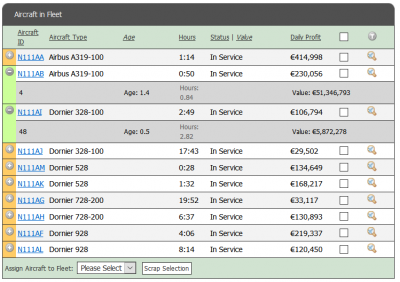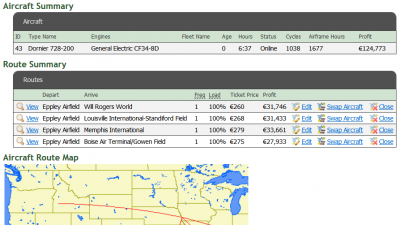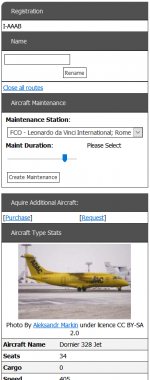Difference between revisions of "View Aircraft"
(New page: hi) |
1993matias (talk | contribs) m (→Individual Aircraft Info: Updated image to reflect design changes) |
||
| (4 intermediate revisions by 3 users not shown) | |||
| Line 1: | Line 1: | ||
| − | + | The view aircraft page (accessed by gong to 'Aircraft' --> 'View Aircraft on the top menu) shows all the aircraft you own, have on order, and have leased in, along with data like the aircraft's daily profit, value, status, age and the number of hours it has left. | |
| + | [[File:ViewAircraftList.PNG|thumb|400px|right|List of aircraft]] | ||
| + | |||
| + | == View Aircraft == | ||
| + | |||
| + | The list of aircraft can be used to get an overview of your aircraft. Expand each line by pressing [[File:Icon plus.png]] or all lines at once with [[File:Icon toggle.png]]. The list is sortable by all values described below: | ||
| + | * '''Aircraft ID''': Registration (e.g. N111AA or D-AIBA) and when expanded also the in-game ID number | ||
| + | * '''Aircraft Type''': Aircraft manufacturer and model (e.g. Airbus A319 or Boeing 737-300 | ||
| + | * '''Age''': When expanded it shows the age | ||
| + | * '''Hours''': How many free hours the aircraft has, when expanded it shows in decimal format to make calculations easier | ||
| + | * '''Status''': In Service and Leased In are available to create routes, On Order are on order | ||
| + | * '''Value''' | ||
| + | * '''Daily Profit''': The daily profit from all of the flown routes. | ||
| + | |||
| + | Use the check box to select more than one aircraft at a time to scrap or to assign a [[Fleets|fleet]]. | ||
| + | |||
| + | Click on the aircraft registration or [[File:Icon zoomac.png]] to open up a detailed page for each aircraft | ||
| + | |||
| + | == Individual Aircraft Info == | ||
| + | [[File:ViewAircraftIndividual.PNG|thumb|400px|left|A single aircraft's information page showing routes]] | ||
| + | [[File:NewViewAircraftSidebar.PNG|thumb|150px|right|View Aircraft sidebar]] | ||
| + | |||
| + | When looking at each aircraft individually, you can see which routes are flown. Each route has the option to edit, close, or [[Hotswap|swap aircraft (Hotswap)]]. Some of the information shown on the View Aircraft list is also available here. | ||
| + | |||
| + | On the sidebar you have options rename the aircraft, to close all routes, sell or lease the aircraft (when all routes are closed), and [[Buy_Aircraft#Buying_New_Aircraft|purchase]] or [[Buy_Aircraft#Buying_Planes_from_Official_Brokers|request]] more of the same aircraft. <br> | ||
| + | The sale log shows who has bought the aircraft when and the Aircraft Type Stats contain information such as speed, range, seats, and fuel consumption. | ||
Latest revision as of 16:41, 26 April 2020
The view aircraft page (accessed by gong to 'Aircraft' --> 'View Aircraft on the top menu) shows all the aircraft you own, have on order, and have leased in, along with data like the aircraft's daily profit, value, status, age and the number of hours it has left.
View Aircraft
The list of aircraft can be used to get an overview of your aircraft. Expand each line by pressing ![]() or all lines at once with
or all lines at once with ![]() . The list is sortable by all values described below:
. The list is sortable by all values described below:
- Aircraft ID: Registration (e.g. N111AA or D-AIBA) and when expanded also the in-game ID number
- Aircraft Type: Aircraft manufacturer and model (e.g. Airbus A319 or Boeing 737-300
- Age: When expanded it shows the age
- Hours: How many free hours the aircraft has, when expanded it shows in decimal format to make calculations easier
- Status: In Service and Leased In are available to create routes, On Order are on order
- Value
- Daily Profit: The daily profit from all of the flown routes.
Use the check box to select more than one aircraft at a time to scrap or to assign a fleet.
Click on the aircraft registration or ![]() to open up a detailed page for each aircraft
to open up a detailed page for each aircraft
Individual Aircraft Info
When looking at each aircraft individually, you can see which routes are flown. Each route has the option to edit, close, or swap aircraft (Hotswap). Some of the information shown on the View Aircraft list is also available here.
On the sidebar you have options rename the aircraft, to close all routes, sell or lease the aircraft (when all routes are closed), and purchase or request more of the same aircraft.
The sale log shows who has bought the aircraft when and the Aircraft Type Stats contain information such as speed, range, seats, and fuel consumption.