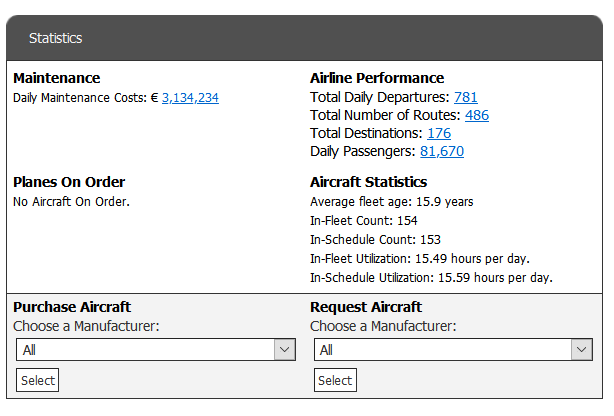Difference between revisions of "Aircraft Main Page"
Jump to navigation
Jump to search
imported>Pseudoswede |
1993matias (talk | contribs) m (Typo) |
||
| (One intermediate revision by the same user not shown) | |||
| Line 1: | Line 1: | ||
| − | This page displays a summary of aircraft you own. | + | This page displays a summary of aircraft you own. To see a list of your fleet, click on '''View Aircraft''' in the top menu. |
| − | [[Image:AircraftMainPage. | + | [[Image:AircraftMainPage.png]] |
:'''Maintenance''': This tells you the ''daily'' costs to maintain the aircraft you own. Multiply this amount by 24 to get the approximate monthly costs. Clicking on the maintenance amount will take you to the Finance page. | :'''Maintenance''': This tells you the ''daily'' costs to maintain the aircraft you own. Multiply this amount by 24 to get the approximate monthly costs. Clicking on the maintenance amount will take you to the Finance page. | ||
| − | :'''Planes on Order''': This lists | + | :'''Planes on Order''': This lists aircraft you currently have on order. Only the next five deliveries are shown. |
:'''Airline Performance''': This lists the total number of routes flown, total number of destinations flown to, and total (monthly) number of passengers flown. | :'''Airline Performance''': This lists the total number of routes flown, total number of destinations flown to, and total (monthly) number of passengers flown. | ||
| − | :'''Aircraft Statistics''': This lists the average age of your fleet. A lower number is better, as it will mean lower maintenance costs. | + | :'''Aircraft Statistics''': This lists the average age of your fleet. A lower number is better, as it will mean lower maintenance costs. ''In-fleet Utilization'' is a measurement of how many flight hours your aircraft have on average per day. |
On this page, you can purchase aircraft directly from the manufacturer. You can start the purchasing process by selecting a manufacturer under the '''Purchase Aircraft''' section, then clicking on the "Select" button. | On this page, you can purchase aircraft directly from the manufacturer. You can start the purchasing process by selecting a manufacturer under the '''Purchase Aircraft''' section, then clicking on the "Select" button. | ||
If you wish to use the [[Brokerage System|brokerage process]], then proceed under the '''Request Aircraft''' section. | If you wish to use the [[Brokerage System|brokerage process]], then proceed under the '''Request Aircraft''' section. | ||
Latest revision as of 17:04, 26 April 2020
This page displays a summary of aircraft you own. To see a list of your fleet, click on View Aircraft in the top menu.
- Maintenance: This tells you the daily costs to maintain the aircraft you own. Multiply this amount by 24 to get the approximate monthly costs. Clicking on the maintenance amount will take you to the Finance page.
- Planes on Order: This lists aircraft you currently have on order. Only the next five deliveries are shown.
- Airline Performance: This lists the total number of routes flown, total number of destinations flown to, and total (monthly) number of passengers flown.
- Aircraft Statistics: This lists the average age of your fleet. A lower number is better, as it will mean lower maintenance costs. In-fleet Utilization is a measurement of how many flight hours your aircraft have on average per day.
On this page, you can purchase aircraft directly from the manufacturer. You can start the purchasing process by selecting a manufacturer under the Purchase Aircraft section, then clicking on the "Select" button.
If you wish to use the brokerage process, then proceed under the Request Aircraft section.