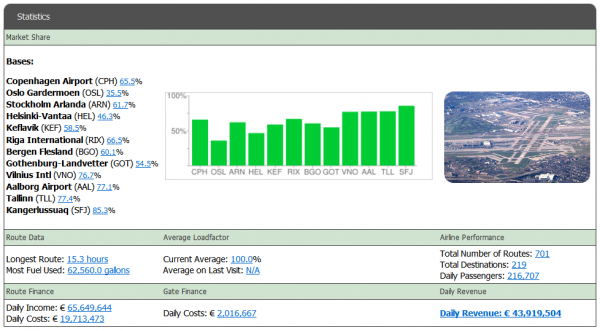Difference between revisions of "Operations"
Jump to navigation
Jump to search
imported>Pseudoswede |
imported>1993matias m (Updated picture, added a link) |
||
| (One intermediate revision by one other user not shown) | |||
| Line 1: | Line 1: | ||
When clicking on the Operations link from the top menu bar, you will be directed to the main Operations page. This is a good, general summary of your airline operations. | When clicking on the Operations link from the top menu bar, you will be directed to the main Operations page. This is a good, general summary of your airline operations. | ||
| − | [[ | + | [[File:Operations.PNG|thumb|right|600px|Operations Main Page]] |
'''Market Share''' | '''Market Share''' | ||
| − | :This lists all of your [[Focus_City|focus cities]] and what percentage market share you have from each airport. Clicking on any of the percentage numbers will take you to that airport's detailed page. | + | :This lists all of your [[Focus_City|focus cities]] and what percentage market share you have from each airport. Clicking on any of the percentage numbers will take you to that [[View_Airports|airport's]] detailed page. The graph to the right shows the market share too. |
'''Route Data''' | '''Route Data''' | ||
| Line 14: | Line 14: | ||
'''Airline Performance''' | '''Airline Performance''' | ||
:''Total Routes'': The total number of routes. Clicking on the link will take you to the [[View Routes]] page. | :''Total Routes'': The total number of routes. Clicking on the link will take you to the [[View Routes]] page. | ||
| − | :'' Total Destinations'': The total number of airports flown to. Clicking on the link will take you to the [[View Gates | + | :'' Total Destinations'': The total number of airports flown to. Clicking on the link will take you to the [[View Gates]] page. |
:''Total Passengers'': The total number of passengers carried daily. Clicking on the link will take you to the [[Rankings]] page. | :''Total Passengers'': The total number of passengers carried daily. Clicking on the link will take you to the [[Rankings]] page. | ||
| + | |||
| + | '''Route Finance''' | ||
| + | :''Daily Income'': The sum of all daily [[Finance#Revenue|revenue]]. Clicking on the link will take you to the [[Finance]] page. | ||
| + | :''Daily Costs'': The sum of all daily [[Finance#Revenue|expenses]]. Clicking on the link will take you to the [[Finance]] page. | ||
| + | |||
| + | '''Gate Finance''' | ||
| + | :The daily costs of all of your owned gates. Clicking on the link will take you to the [[View Gates]] page. | ||
| + | |||
| + | '''Daily Revenue''' | ||
| + | :The sum of ''Daily Income'' minus the ''Daily Costs'' and ''Gate Finance''. Clicking on the link will take you to the [[Finance]] page. | ||
Latest revision as of 13:01, 3 May 2019
When clicking on the Operations link from the top menu bar, you will be directed to the main Operations page. This is a good, general summary of your airline operations.
Market Share
- This lists all of your focus cities and what percentage market share you have from each airport. Clicking on any of the percentage numbers will take you to that airport's detailed page. The graph to the right shows the market share too.
Route Data
- This displays your longest route as well as the amount of fuel used daily. Clicking on either link will take you to the View Routes page.
Average Loadfactor
- This displays your current loadfactor as well as a comparison of your airline's loadfactor when you logged in last. Clicking on either link will take you to the View Routes page.
Airline Performance
- Total Routes: The total number of routes. Clicking on the link will take you to the View Routes page.
- Total Destinations: The total number of airports flown to. Clicking on the link will take you to the View Gates page.
- Total Passengers: The total number of passengers carried daily. Clicking on the link will take you to the Rankings page.
Route Finance
- Daily Income: The sum of all daily revenue. Clicking on the link will take you to the Finance page.
- Daily Costs: The sum of all daily expenses. Clicking on the link will take you to the Finance page.
Gate Finance
- The daily costs of all of your owned gates. Clicking on the link will take you to the View Gates page.
Daily Revenue
- The sum of Daily Income minus the Daily Costs and Gate Finance. Clicking on the link will take you to the Finance page.