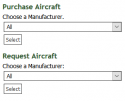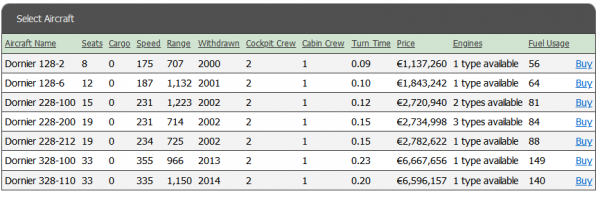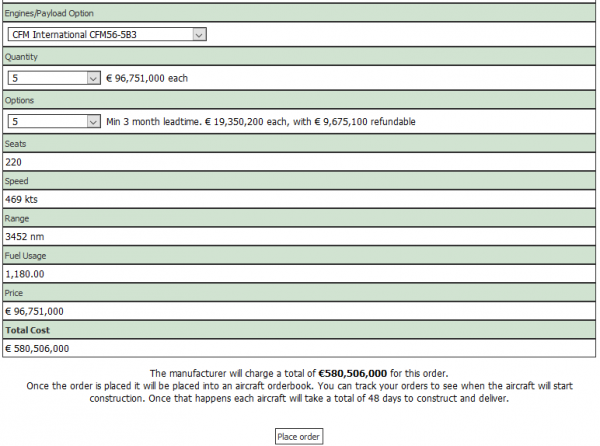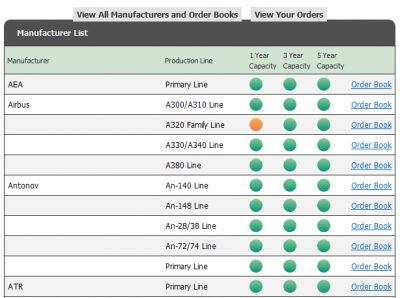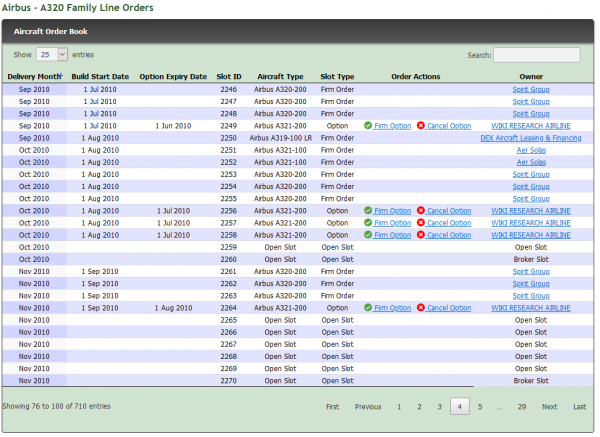Order Books
Aircraft manufacturers have limited production capacity, which is shown by the Order Books feature.
Contents
Buying an Aircraft with Order Books Enabled
To buy a new plane, first you need to navigate to the Aircraft page. Then select a manufacturer under the "Purchase Aircraft" section. You can also select "All" to see a listing of all available aircraft for purchase. There is a similar drop-down menu on the right-hand side of the View Aircraft page.
After you have clicked Select, you will see a list of all planes made by that manufacturer. Planes are sorted by name first, but you can sort using different data by clicking on anyone of the gray headers (for instance Seats). The different characteristics are explained here.
Once you've found the desired aircraft, click Buy next to that aircraft's data. This will navigate you to the next page, where you can select which engines you want.
Select Engines
Some planes have different choices of engines. This page will tell you if there are any choices, and will allow you to make the final decision. Once again, the page shows you the details of the airplane, but this time, watch out for any differences between various engines, as some engine choices may offer better range, speed, or fuel usage. This may affect the purchase price.
If there is only one engine choice available, then there will be no drop-down menu in the Engines row.
Confirm Selection
When you have selected the engine of your choice, select the Quantity of planes you want to order. You can buy 1-100 plane(s) per order.
In order to reserve spots on the production line at a reduced rate, you can choose Options. Creating an option costs 10 % of the order value in addition to a 10 % deposit. That is, you pay 20 % when creating the option - of which only 10 % is refundable - and another 90 % when converting the option to an order.
The Total Cost will update every time you change the engine (if possible), Quantity, or Options. When confirmed, this amount will be deducted from your bank account and you will be handed the next available spots in the relevant Order Book.
If you are satisfied with your order, click on Proceed. Warning! Once you click the button, you cannot cancel it!
If you have sufficient funds for the order, you will receive a confirmation
Viewing Order Books
It is possible to look at the order books at any time. Each manufacturer may have one or more production lines, each with their own order book. Aircraft families are typically grouped together.
A typical order book starts with ten production slots per month - in other words, up to ten aircraft may be built per month. If Order Book occupancy increases above 65% usage (e.g. seven out of ten slots used) over a prolonged period of time, the manufacturer will increase production capacity.
An airline cannot hold more than 30 % of all production slots. This ensures fair play.
Viewing the Order Book of a single production line will give details on which airline has ordered which aircraft and when they will be delivered. This is also where you firm or cancel your options. Remember that not all of the deposit will be refunded when cancelling an option.
Any option not confirmed will be automatically cancelled at the Option Expiry Date. Remember that not all of the deposit will be refunded when cancelling an option.
It is not possible to change slots to another aircraft model at this point in time.