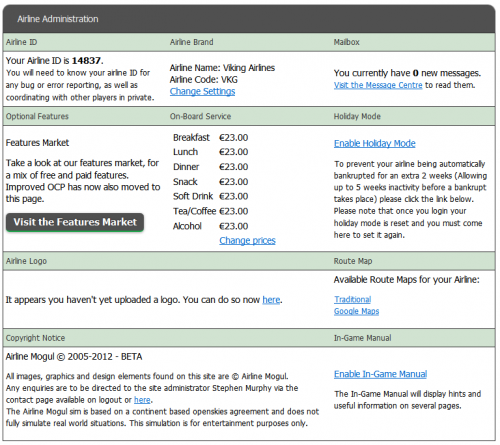Difference between revisions of "Admin Panel"
imported>Dktc |
imported>1993matias (Updated content, added image) |
||
| Line 2: | Line 2: | ||
== Password Changes == | == Password Changes == | ||
| − | Changing your in-game username and password, as well as your registered e-mail address, can now be found in the [http://www.airlinemogul.com | + | [[File:AdminPanel.PNG|thumb|500px|right]] |
| + | Changing your in-game username and password, as well as your registered e-mail address, can now be found in the [http://www.airlinemogul.com/profile.php Profile] section. | ||
== Airline Brand == | == Airline Brand == | ||
| − | + | Your airline name and airline code appear here. Click on '''Change settings''' to change either. | |
One of the more common issues when starting your airline is trying to find a 3-letter Airline Code that has not been used. You are allowed to use letters and numbers; in addition, avoid trying common combinations like AAA, ABC, 123, as well as real airline codes. Once you are registered, you can change your Airline Code to any 2- or 3-letter combination that haven't been used yet. | One of the more common issues when starting your airline is trying to find a 3-letter Airline Code that has not been used. You are allowed to use letters and numbers; in addition, avoid trying common combinations like AAA, ABC, 123, as well as real airline codes. Once you are registered, you can change your Airline Code to any 2- or 3-letter combination that haven't been used yet. | ||
| Line 11: | Line 12: | ||
== Meal & Drinks Prices == | == Meal & Drinks Prices == | ||
| − | [[ | + | Money generated from sales are dependent on price, as well as the number of passengers carried by the airline. Prices in each field can be set from €0.00 to €99.99. Revenue from meal and drink sales will be reflected in the ''Misc. Revenue'' line of your [[Finance]] page. Any changes to the meal and drink prices only affect routes created or edited after the change. In order for other routes to reflect the new price, you must [[edit the route]]. |
| − | + | To change prices, click on "Change prices". After editing your prices, click on "Update Prices". | |
| − | |||
| − | To change prices, click on | ||
== Airline ID == | == Airline ID == | ||
This section shows your [[Glossary#Airline_ID|airline ID]]. You cannot change this number, as the game needs it to identify your airline. | This section shows your [[Glossary#Airline_ID|airline ID]]. You cannot change this number, as the game needs it to identify your airline. | ||
| − | == | + | == Mailbox == |
| − | + | Shows whether you got new messages in the game or not. When clicked it directs you to the [[Message Centre]]. | |
| − | == Notifications == | + | <!-- == Notifications == |
| − | |||
| − | |||
'''Note: This feature has not yet been enabled.''' | '''Note: This feature has not yet been enabled.''' | ||
You will be able to select events that will trigger an e-mail message, sent to the address you used to register. | You will be able to select events that will trigger an e-mail message, sent to the address you used to register. | ||
| − | + | --> | |
== Route Map == | == Route Map == | ||
Clicking this will show the route map for all routes served by your airline. This is the same map you'll see when checking your airline in the [[Rankings|rankings]]. | Clicking this will show the route map for all routes served by your airline. This is the same map you'll see when checking your airline in the [[Rankings|rankings]]. | ||
Revision as of 13:30, 28 April 2019
The Admin Panel shows you most of the things necessary to manage your game account.
Contents
Password Changes
Changing your in-game username and password, as well as your registered e-mail address, can now be found in the Profile section.
Airline Brand
Your airline name and airline code appear here. Click on Change settings to change either.
One of the more common issues when starting your airline is trying to find a 3-letter Airline Code that has not been used. You are allowed to use letters and numbers; in addition, avoid trying common combinations like AAA, ABC, 123, as well as real airline codes. Once you are registered, you can change your Airline Code to any 2- or 3-letter combination that haven't been used yet.
Meal & Drinks Prices
Money generated from sales are dependent on price, as well as the number of passengers carried by the airline. Prices in each field can be set from €0.00 to €99.99. Revenue from meal and drink sales will be reflected in the Misc. Revenue line of your Finance page. Any changes to the meal and drink prices only affect routes created or edited after the change. In order for other routes to reflect the new price, you must edit the route.
To change prices, click on "Change prices". After editing your prices, click on "Update Prices".
Airline ID
This section shows your airline ID. You cannot change this number, as the game needs it to identify your airline.
Mailbox
Shows whether you got new messages in the game or not. When clicked it directs you to the Message Centre.
Route Map
Clicking this will show the route map for all routes served by your airline. This is the same map you'll see when checking your airline in the rankings.